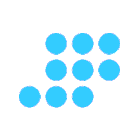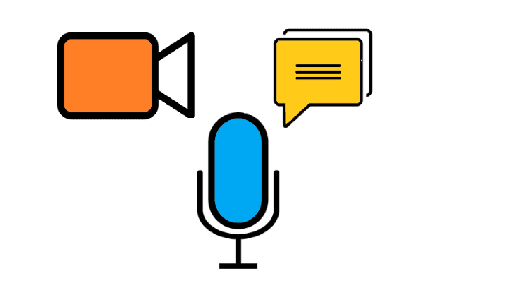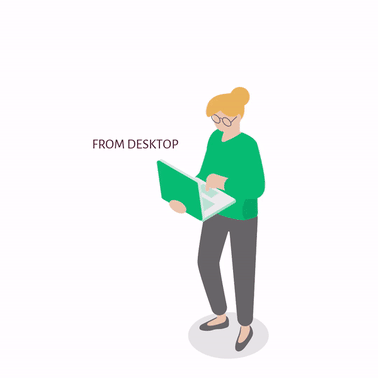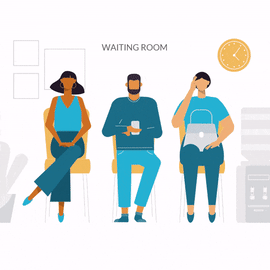Deliver personalized interaction with Live chat on various channels
CZ Chat offers comprehensive support for text, audio, and video. Its integration with various social media chat platforms like Twitter, Facebook messenger, and above all with Whatsapp, add the icing on the cake. Its versatility allows every brand to determine when to show the chat pop-up and customize the chat window theme as per your website's aesthetics. Integrating CZ Omnichannel will enable your agents to offer premium personalization with every conversation, as they will have access to past interactions and have better understanding of the context.